One of the main purposes of PDF documents is secure data exchange. For this reason, such formats in certain situations require password locking so that during the transfer from sender to the recipient the user’s personal data wouldn’t be disclosed. You must have received a bill in PDF format that you couldn’t open without a password. The goal is to protect against unauthorized reading and copying by any other person. There are several types of keys for encrypting such documents, which makes them perfectly confidential and difficult to access. However, today most people in the world certainly have a lot of passwords to access various files, social media profiles, emails, and more, which is why it’s okay if you happen to forget the password you need to open your PDF document. But does that mean you will never be able to open and read it, or is there still a way to do it?
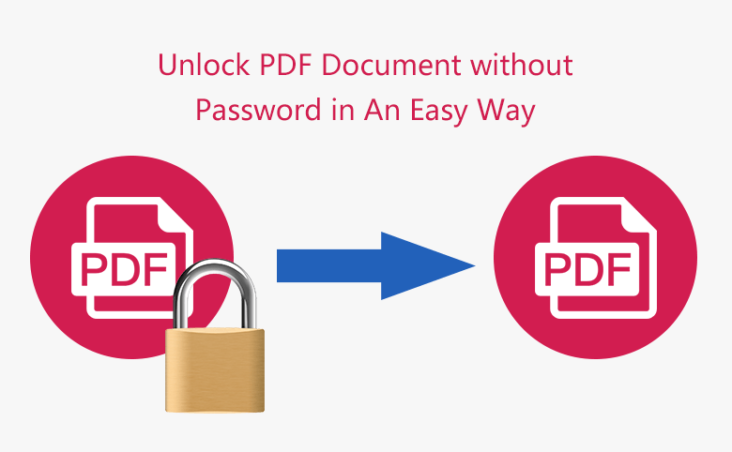
Source:cocosenor.com
How complex the problem is will depend on whether it is an open or owner password. One is used to access the document, while the role of the other is to protect the content from copying or any kind of editing. In any case, this problem isn’t unsolvable if you thought so. We will try to prove this to you through the following few methods.
Google Drive method

Source:businessinsider.com
If you thought there was something the software couldn’t do when it came to problems like this, you were wrong. The software always has a plan B that will provide you with a solution to your problem. Google Drive is certainly not an unfamiliar term to you. You may have used it as a storage space for photos or other purposes, but when it comes to this problem, Google Drive has a completely new application.
Before you can start following the instructions that should allow you to unlock a particular document, you must first create an account on Google Drive. The further procedure does not require great expertise or IT knowledge but simply following the steps.
After you have created an account on Google Drive, the next logical step is to import the PDF file you want to decrypt software. After that, access the settings menu in the upper right corner and select the option to convert the file to a format that this editor accepts. Then upload the file, open it and download it as a Word document.
Dr. PDF method
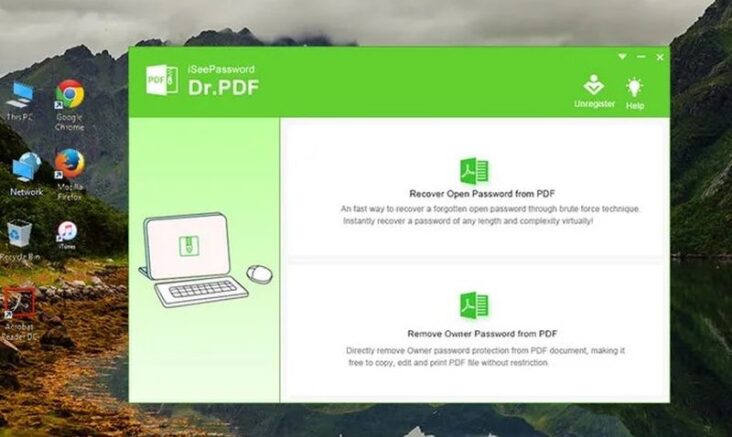
Source:allretailkey.com
Once you realize that there is no way to access the data behind the password, one of your next attempts should be to look for a good software tool to help you open and read the document. Considering that a large number of people face this problem daily, fortunately, there are many such tools on the Internet. Before you try Adobe Acrobat, which we’ll talk about later, try the Dr.PDF tool.
The main advantage of this tool is a powerful algorithm that has the role of decrypting quickly. The goal is to access the locked content while eliminating the possibility of damaging the original data. Another major feature is GPU acceleration which makes this whole process much faster and shorter.
First, install this tool on your computer and run the program. If your problem is the open password, select the first option offered. Then upload the file you want to decrypt. You must also opt for one of the three types of attacks offered. This choice will be easier for you if you have any password information. You will then be asked to enter certain parameters and finally come up with clear guidelines to read the content.
Google Chrome method
Using Google Drive was not the end of Google’s help when it comes to decrypting PDF documents. By using this popular browser directly, we can try to reach the desired solution and access the content we need. Although this method may seem simple at first glance, it doesn’t make it less effective compared to the other methods mentioned.
In short, it is about printing a PDF into a new document of the same format, resulting in a new file that isn’t protected. The process is enhanced by a PDF reader located on Chrome. In any case, before you start following the steps, you must first install this browser if you have used another one before.
The procedure is very simple. The first step is to drag the file into the browser. Enter the required password and select the “change” option. Then save the new PDF, name the location where you want to save it, and assign a name. Once you have completed these steps, you can open the original content as it will no longer be protected.
Adobe Acrobat method
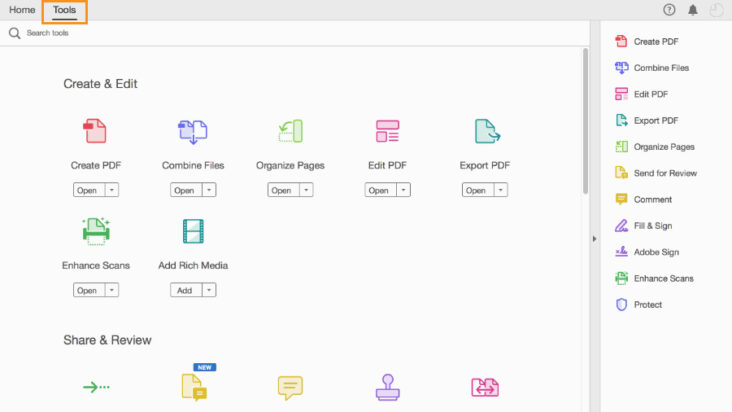
Source:helpx.adobe.com
As mentioned earlier, we will also look at the Adobe Acrobat way to unlock this type of file. This method will require little investment, because only then can you get the desired effect. For more efficient results, you should buy Adobe Acrobat Pro because you won’t be able to decrypt with the regular old Reader version.
First, import the specific file you want to unprotect into Adobe Acrobat software using the drop-down menu in the upper left corner. The program will then ask you for a user password. Under the padlock icon, find the password security option and check the “do not secure” option.
GuaPDF method
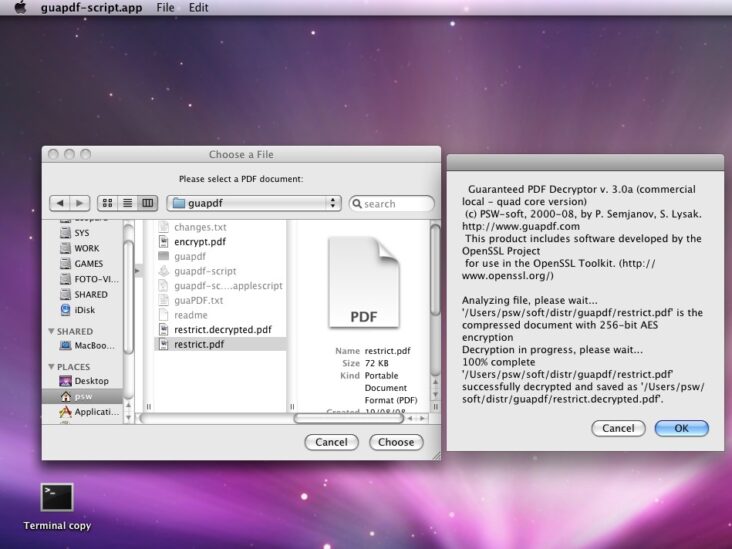
Source:guapdf.com
We mentioned earlier that some useful tools on the internet can help you unlock your private document in case you forgot your password. GuaPDF is one of them and one of the favorites that we recommend. The great advantage of this tool is that it supports all types of encryption keys, even 256-bit ones. It also supports all PDF browsers, so you don’t have to worry about having the right browser.
In addition to the many other great benefits available at www.guapdf.com, we will try to highlight some more to point out the high performance of Gua. Another great feature is the removal of many limitations that prevent the realization of the decryption process. We assure you that you will be satisfied with all the great performance and benefits you get.
As you can see, it is quite possible to unlock a pdf file without a password. It is up to you to choose the way.






