In our increasingly digital world, virtual private networks (VPNs) have emerged as a crucial tool for securing online privacy and ensuring internet freedom. The decision of whether to use a VPN, however, can be complex. This guide delves deep into the realm of VPNs, shedding light on their functionality, benefits, and potential drawbacks, aiding users in making informed decisions regarding their use.
Understanding VPNs
What is a VPN?
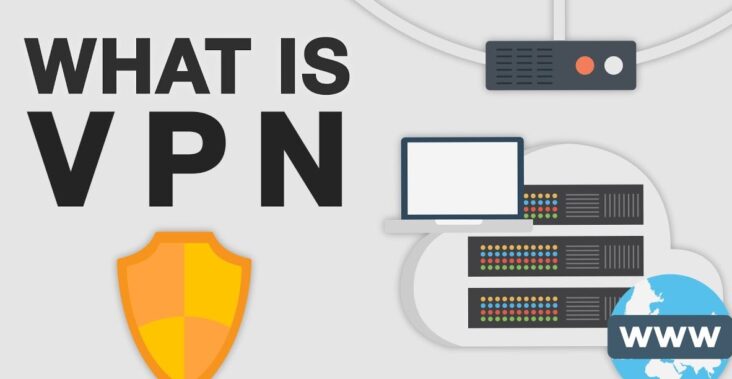
Source: malwarebytes.com
A VPN is a technology that establishes a secure, encrypted connection between a user’s device and a server, masking the user’s IP address and helping safeguard their online privacy and data. You should aim to find the best VPN service that suits you.
How VPN Works
A VPN routes internet traffic through a secure server, encrypting it and concealing the user’s actual IP address. This process shields the user from unwanted surveillance, cyber threats, and potential data breaches.
Pros of Using a VPN
Enhanced Security

Source: freecodecamp.org
One of the most compelling benefits of using a VPN is the enhanced security it provides. VPNs encrypt internet traffic, safeguarding data from hackers, cybercriminals, and unauthorized third parties.
Bypassing Geo-Restrictions
VPNs allow users to access content unavailable in their geographical location by connecting to servers in different countries, making it an essential tool for bypassing geo-restrictions and censorship.
Online Anonymity
By masking the user’s IP address, VPNs enhance online anonymity, protecting users from potential surveillance by internet service providers, governments, and other entities.
Cons of Using a VPN
Potential Speed Reduction
A potential drawback of using a VPN is the possible reduction in internet speed, as encrypting and rerouting internet traffic can consume additional time and resources.
Compatibility Issues
Not all websites and services are VPN-friendly. Some platforms may block VPN traffic, limiting access for VPN users.
Legal and Policy Considerations
Using a VPN to circumvent geo-restrictions or engage in unlawful activities may contravene various laws and policies, potentially leading to legal consequences.
When to Use a VPN
Working Remotely

Source:facebook.com
For remote workers accessing company data from various locations, using a VPN is essential for ensuring data security and integrity.
Public Wi-Fi Access
When using public Wi-Fi networks, a VPN is crucial for protecting sensitive information from potential unauthorized access and cyber threats.
Accessing Geo-Restricted Content
Individuals seeking to access content unavailable in their location can utilize a VPN to bypass geo-restrictions effectively.
When to Pass on a VPN

Source:pinterest.com
Online Gaming
In online gaming, where speed is paramount, using a VPN may lead to latency and slower connection speeds, potentially impacting the gaming experience.
Streaming Services
Some streaming platforms detect and block VPN traffic, limiting access to content and potentially leading to account suspension.
Budget Constraints
Given the ongoing costs associated with reputable VPN services, budget considerations may also influence the decision to pass on a VPN.
Choosing the Right VPN
Consider Your Needs
Evaluate your specific needs and priorities, such as security, speed, and server locations, when selecting a VPN service.
Assess Features and Pricing
Thoroughly assess the features, benefits, and pricing of various VPN services to ensure they align with your requirements and budget.
Free vs. Paid VPNs
Weigh the pros and cons of free versus paid VPNs. While free VPNs may be budget-friendly, they may lack advanced security features and server options.
VPN and Mobile Devices

Source: surfshark.com
Importance of Mobile Security
Given the increasing use of mobile devices for various online activities, ensuring mobile security through a VPN is paramount.
VPN Apps
Many VPN providers offer dedicated mobile apps, ensuring seamless and secure VPN use on mobile devices.
Advanced Security Features of VPNs
Encryption Standards
High-end VPNs use advanced encryption standards, such as AES-256, ensuring robust data protection. Understanding these standards is essential for evaluating a VPN’s security efficacy.
Kill Switch
A Kill Switch is a crucial VPN feature that disconnects the internet connection if the VPN connection drops, preventing inadvertent data exposure.
DNS Leak Protection
Reliable VPNs provide DNS leak protection, ensuring that DNS queries are securely routed through the VPN, enhancing privacy and security.
Potential Risks and Pitfalls of VPNs
Free VPN Services
Free VPNs, although appealing, often lack robust security features and may compromise data privacy, making the assessment of VPN providers’ credibility essential.
VPN Logging Policies
Understanding a VPN’s logging policy is paramount. Opt for VPNs with a strict no-logs policy to ensure your online activities and data remain private.
Detailed Guide on Selecting the Best VPN
Security Features
Prioritize VPNs with robust security features, including advanced encryption standards, Kill Switch, and DNS leak protection.
Server Locations
Evaluate the VPN’s server locations, ensuring they offer a wide array of options, including locations relevant to your geo-bypassing needs.
Customer Support
Opt for VPN providers with efficient, responsive, and knowledgeable customer support, ensuring timely assistance when needed.
Reviews and Recommendations
Consult reviews and recommendations to gauge user satisfaction and gain insights into the VPN’s performance, security, and overall reliability.
Real-life Case Studies and Scenarios
Exploring real-life case studies and scenarios of VPN use, both successful and otherwise, provides practical insights and highlights the importance of vigilant and informed VPN use.
Case Study 1: Remote Work Data Security
A company enabling remote work utilized a robust VPN, ensuring secure access to company data, protecting sensitive information, and enhancing overall operational security.
Case Study 2: Free VPN Data Breach
A user opting for a free VPN service experienced a data breach, emphasizing the potential risks of free VPN services and the importance of choosing reputable, secure providers.
Expert Opinions and Recommendations
Seeking expert opinions and recommendations aids in making an informed VPN choice, ensuring alignment with individual security needs and preferences.
Expert Opinion 1: Importance of No-Logs Policy
Cybersecurity experts emphasize the importance of opting for VPNs with a strict no-logs policy, ensuring enhanced data privacy and security.
Expert Opinion 2: Avoiding Free VPNs
Security professionals recommend avoiding free VPN services, highlighting their potential limitations and risks, and advising investment in reputable, paid VPN services.
Comprehensive VPN Evaluation

Source:facebook.com
Conduct a comprehensive evaluation, considering all aspects including security features, server locations, customer support, and expert opinions, to select a VPN that robustly meets your needs and ensures optimal online security and privacy.
Practical Tips for VPN Use
Regularly Update VPN
Ensure your VPN software is regularly updated, taking advantage of the latest security features and optimizations.
Use Kill Switch
Always enable the Kill Switch feature to prevent accidental data exposure, enhancing security, especially during unstable connections.
Choose Suitable Server Locations
Select server locations that align with your needs, considering factors such as geo-bypassing requirements and server performance.
Conclusion
In essence, while VPNs offer enhanced security, online anonymity, and the ability to bypass geo-restrictions, it’s vital to weigh the benefits against the potential drawbacks, such as reduced speed and compatibility issues.
Understanding when to use a VPN and when to pass is crucial for optimizing online security while ensuring an efficient and enjoyable online experience. Making informed choices, selecting the right VPN, and being aware of the associated responsibilities and considerations are fundamental in navigating the virtual world securely and effectively.






