Apple has finally released its latest iOS firmware, iOS 13 and, with it, they bring us loads of extra features, improvements, enhancements, and more. Streaming movies have always been popular on the iPhone, but many of the apps we used to use are not being updated with support for the latest firmware. That’s not a problem, though, because there are plenty of streaming apps that are.
Interested?
Then let’s dive in
Top 10 Movie Streaming Apps for iOS 13:
There are thousands of apps that claim to offer streaming capabilities but not all deliver on their promises. Soon after MovieBox app went offline, we foraged through the available apps and found 10 that do just what they say they do and they are all compatible with the latest iOS 13 firmware. For more info about the app, visit https://emus4udownload.org/
Ready?
Let’s get started.
Apple TV App – Subscription
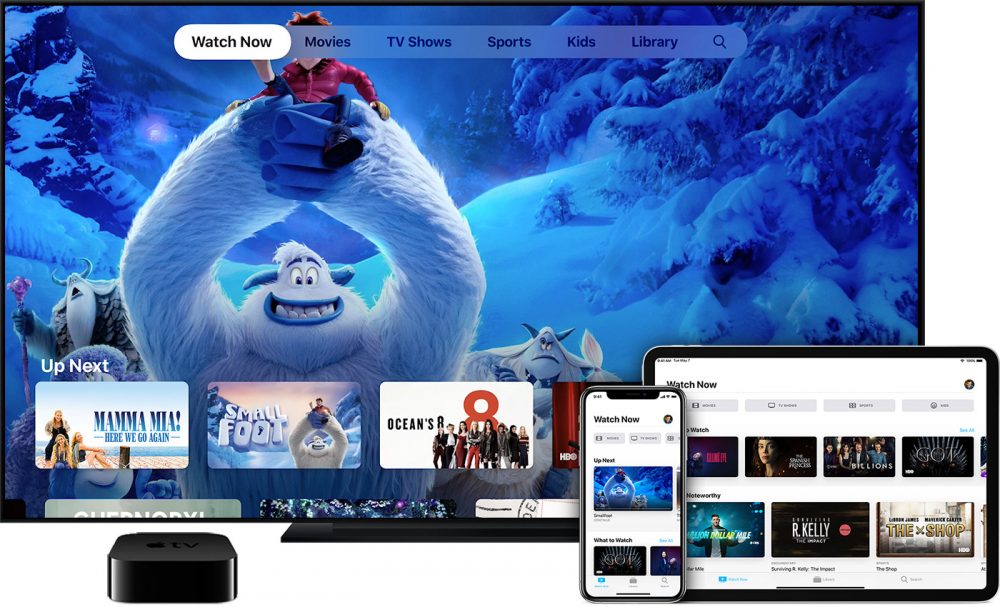
Source:support.apple.com
If you are running iOS 12.3 or above, TV App is already there on your device. You might have seen it and wonder what it is because, until 1st November, it doesn’t work. From then on, the TV App will be Apple’s way of providing you with streaming capabilities. As well as being able to stream any iTunes content you have purchased, you can watch streaming services you already have a subscription to, and anything you already have in your own library. Apple TV App has support in Starz, CBS, HBO GO and Hulu in the US and in Amazon Prime, ITV, BBC, C5 and StarzPlay in the UK. Some movies have a rental or purchase option, and while you get 7 days free, you do need a subscription at $4.99 a month.
Tubi TV – Free
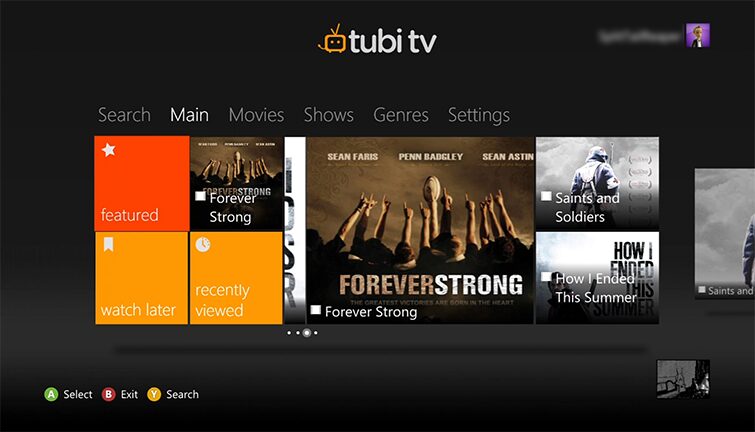
Source:support.xbox.com
A relatively new app, TubiTV, is one of the fastest-growing streaming apps, offering a great choice of content. You can watch movies, TV shows, series, cartoons, and more, all in a range of genres with something to suit all viewing preferences. It is free to download, but you can only stream content by signing up for a free account, and there is no offline mode.
We’re not done yet
Zee5 – Free, in-app purchases
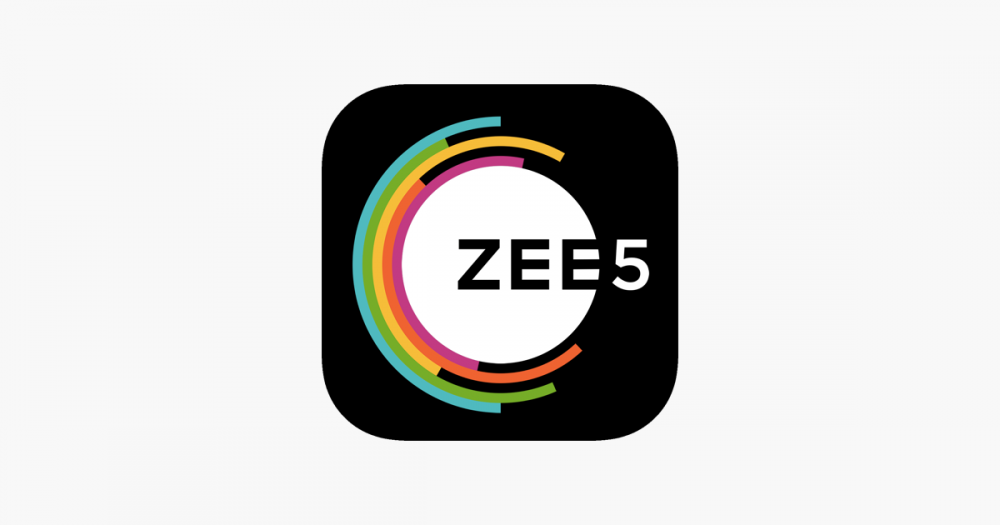
Source:apps.apple.com
Zee5 is one of several new apps offering access to Indian language content. On offers are loads of movies, TV series, web series, international content, and lots more. There are more than 80 LIVE TV channels and over 100,000 viewing hours on offer. With 12 languages on offer for navigating the app and viewing, there are also 5 languages for dubbing, a LIVE TV guide, offline mode, music videos and an easy way of searching for specific content. It is free, and there are in-app purchases if you want them.
ALTBalaji – Subscription

Source:whizsky.com
ALTBalaji is an on-demand app offering thousands of movies, TV shows and TV series in the India language. There is also a decent chide of ALTBalaji originals, comedy and more. The app offers an offline mode, new content added all the time with regular updates, and you have the option of streaming on up to five devices at any one time. It is free to download but requires a subscription.
Wait, there’s more
Netflix – Subscription

Source:variety.com
Netflix is a well-known name in streaming circles, offering thousands of series and movies. You have a choice of old favorites, classic shows, and movies and the very latest offerings. Content is updated regularly, and Netflix will also make recommendations based on what you watch. You can have up to five profiles on one subscription, each one personalized for whoever is watching. It does require a subscription, but new subscribers get 30 days to try it for free. Be aware that content changes from region to region.
Amazon Prime – Subscription
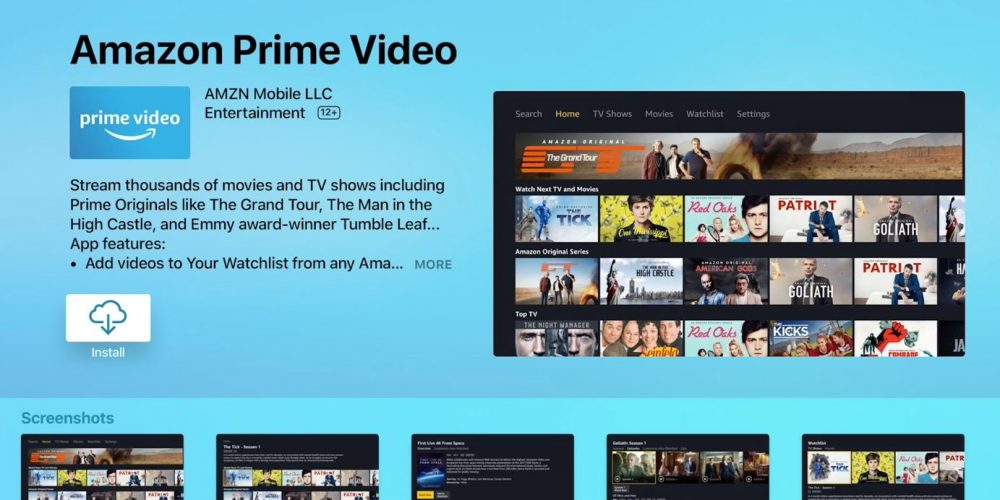
Source:9to5mac.com
Another very popular name, Amazon, offers two streaming services – Amazon Prime and Amazon Prime Video. Both offer a huge choice of streaming options – movies, TV shows, Amazon Originals, and more, and both offer an offline mode. You can cast to larger screens, watch on Apple TV and, although a subscription is required, new accounts get a 30-day free trial.
This gets better
Hulu – Free
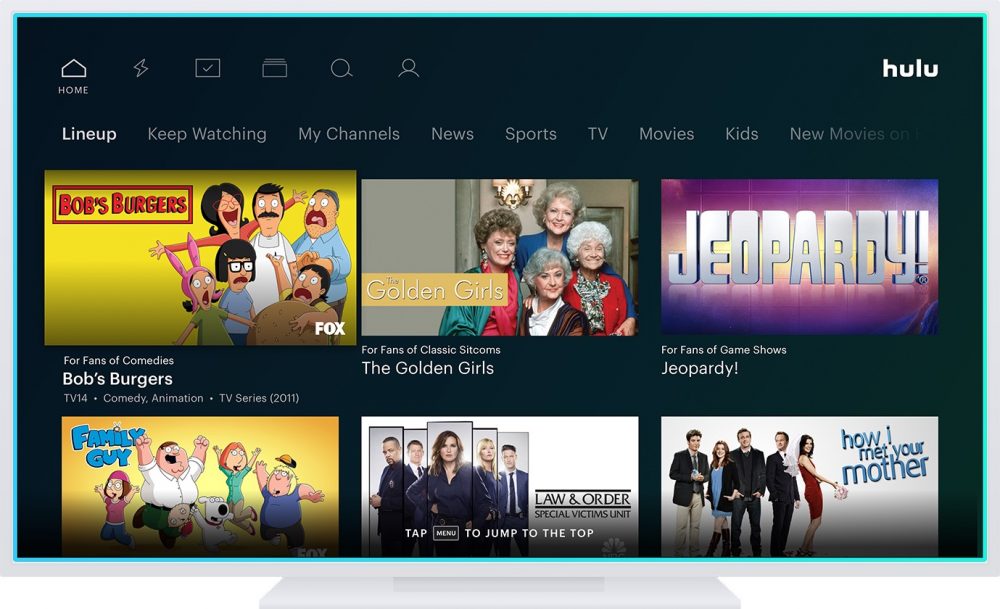
Source:macrumors.com
Hulu is one of the better-known names in streaming circles with one of the widest choices of movies and TV shows. It is a web-based streamer, but it is updated on a regular basis with new stuff. It is easy to use, simply choose your movie and show and click to play. With support across all platforms, it works perfectly on iOS 13 and is free to use.
Kodi – Free
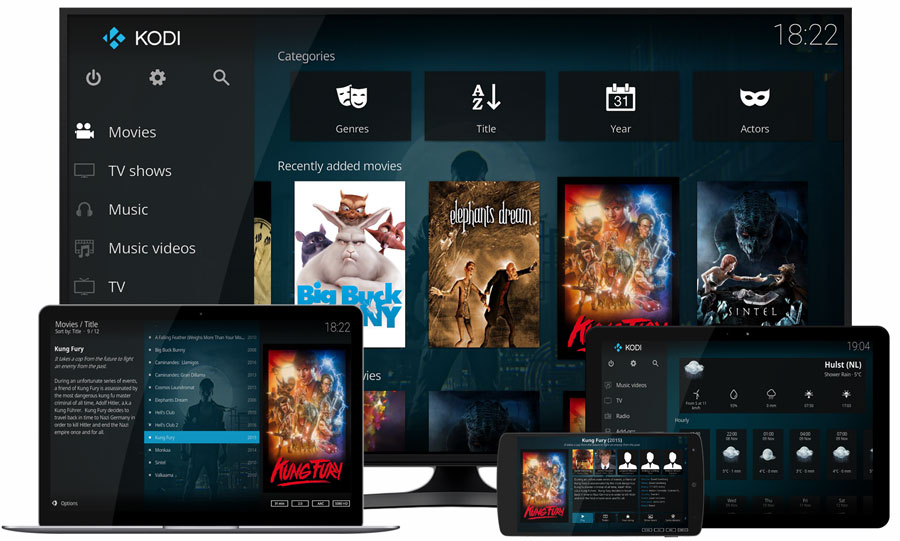
Source:kodi.tv
Kodi has to be mentioned as one of the best-known of all media apps, although the legal aspects of it are questionable. Kodi itself is a perfectly legal app, designed as a media storage place for all your own photos, music, movies, shows and more. However, where the legality gets grey is in the addons on offer. These are designed to offer you movies, shows, documentaries, news, sports and more, but you do download and use these at your own risk. All of them are free.
Nearly done
Vudu – Free
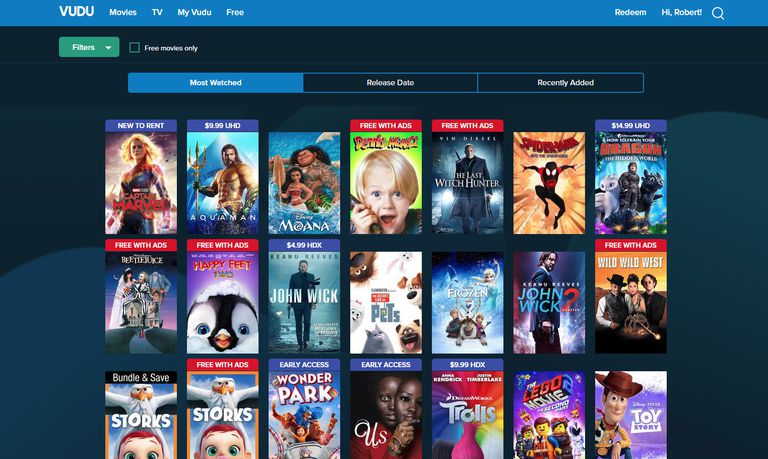
Source;lifewire.com
Vudu provides users with plenty of choices, and it is seen by many as the best streaming app available. There are more than 10,000 movie titles on offer, plenty of TV shows, series and more. It is ad-supported, but they do not get in the way of your viewing. You can use Airplay to stream to other devices, watch in HDX, and download for offline viewing.
HBO GO – Subscription

Source:ohsem.me
HBO GO provides users with access to thousands of series, movies, documentaries, kids stuff, and more from across the HBO channels. Watch the latest series, such as Game of Thrones and The Handmaids Tale, classics, content provided by external distributors, and more. With full HD viewing, the content will vary from area to area, and you do need a subscription.
Over to you
All of these apps offer a great choice of viewing, and all of them are legal to use. Those that require a subscription are not expensive, and you do get an unlimited amount of viewing.
Don’t miss out
Download today and see which one provides what you want. Follow us on Facebook, and we’ll keep you updated with all the latest news and app recommendations.






